Meta Description: Learn how to implement automated location page systems with our step-by-step guide. Discover effective SEO silo examples to improve your local search visibility.
_______________________________
Automated Location Page Creation: Technical Implementation Guide
Creating and managing location pages at scale doesn’t have to be a resource drain. With smart automation, you can deploy hundreds or even thousands of location pages that actually perform well in search. This guide walks you through the technical nuts and bolts of setting up an automated location page system that works, complete with real SEO silo examples you can adapt for your business.
Why Automate Location Pages?
When you’re targeting multiple geographic areas, manually creating each location page is simply not viable. Automation saves time and ensures consistency, but it needs to be done right to avoid looking like thin content to search engines. The key is building a system that creates unique, valuable pages that serve both users and search engines.
Building the Technical Foundation
Creating an effective automated location system starts with the right architecture. Here’s how to build it:
Database Structure
Start with a well-organized database that contains all your location data. This should include:
City names, zip codes, and neighborhoods
Location-specific details (address, hours, phone numbers)
Unique selling points for each area
Local landmarks and points of interest
Historical data or community information
Your database becomes the single source of truth that feeds your entire location page system.
Content Templates
Create flexible templates with placeholders for location-specific information. The trick is designing templates with enough variation points to make each page unique:
Use conditional logic to include different sections based on location attributes
Create multiple heading and paragraph variants that rotate based on location data
Include location-specific CTAs that reference the area by name
Dynamic Content Modules
Go beyond simple find-and-replace by implementing dynamic content modules:
Location-specific FAQs pulled from your database
Service area maps generated based on geographic coordinates
Local testimonials filtered by proximity to the location
Recent project galleries filtered by neighborhood
Pricing calculators with location-specific variables
SEO Silo Examples That Work
Proper silo structure keeps your location pages organized and helps search engines understand their relationships. Here are proven approaches:
Geographic Hierarchy Silo
Structure your URLs to reflect geographic relationships:
domain.com/state/city/neighborhood/
This creates a clear hierarchy that helps with relevance signals and makes internal linking logical. Each level links up to its parent and down to its children.
Service-Based Silo with Geographic Modifiers
For service businesses, try this approach:
domain.com/services/specific-service/location/
This works particularly well when specific services might be more relevant in certain areas than others. It allows users to browse either by service type or location.
Hub and Spoke Model
Create strong regional hub pages that link to individual location pages:
domain.com/regions/metro-area/
domain.com/locations/specific-city/
The hub pages target broader regional terms while spoke pages focus on specific locations. This creates a powerful internal linking structure that distributes authority effectively.
Avoiding the “Doorway Page” Penalty
Google has explicitly warned against thin doorway pages. Make your automated pages valuable by:
Including location-specific content that goes beyond simple template filling
Adding unique facts about your service in that location
Incorporating local knowledge that demonstrates familiarity with the area
Providing specific information about how your offering varies in that location
Linking to genuinely relevant local resources
Technical Implementation Steps
1. Set Up Your Data Pipeline
Create processes to collect, validate, and refresh your location data. Consider:
API integrations with Google Maps for accurate location data
Database triggers to flag outdated information
Automated data cleaning routines to maintain quality
2. Build Your Page Generation System
Choose the right technology stack based on your platform:
For WordPress: Use custom post types and ACF with a generation script
For custom platforms: Build a template engine with PHP/Python/Node.js
For enterprise sites: Consider headless CMS options with API-driven content
3. Implement Quality Controls
Add checks to ensure generated pages meet quality standards:
Minimum content length verification
Duplicate content detection
Readability scoring
Schema markup validation
Mobile rendering tests
Ready to Transform Your Local SEO Strategy?
Stop struggling with manual location page creation or settling for thin automated pages that don’t perform. Our team can help you design and implement a sophisticated location page system that scales with your business while maintaining the quality search engines reward.
We’ll work with you to understand your service areas, identify the right data points to make each page valuable, and build an automation system that delivers results without cutting corners.
Take the next step
Contact us today for a free consultation on how we can help you implement an automated location page system that drives real traffic and leads.