Meta Description: Discover how to implement location-based schema markup to boost your business’s visibility in geographic searches. Learn technical steps for local SEO success.
_______________________________
Local Schema Markup: Technical Implementation for Geographic Relevance
Getting your business to show up when people search for services in your area isn’t just luck—it’s science. Local schema markup is the behind-the-scenes code that tells search engines exactly where you’re located and what you offer. It’s like giving Google a detailed map to your business, making it much more likely to connect you with nearby customers who need your services. Let’s walk through how to implement this powerful SEO tool, especially when you’re organizing your site using an SEO silo structure.
Understanding Local Schema Markup Basics
Local schema markup is specialized code you add to your website that helps search engines understand and display your business information more effectively in search results. It’s particularly important for businesses serving specific geographic areas.
Schema markup uses a vocabulary called schema.org, which was created by major search engines including Google, Bing, and Yahoo. For local businesses, the most relevant schema type is “LocalBusiness” and its more specific subtypes like “Restaurant,” “HealthAndBeautyBusiness,” or “ProfessionalService.”
When properly implemented, local schema can enhance your appearance in search results with rich snippets showing your business hours, reviews, price range, and geographic service areas—all factors that can dramatically improve your click-through rates.
Technical Implementation Steps
Step 1: Identify Your Business Type
Before adding any code, determine which schema type best represents your business. You’ll start with LocalBusiness and then select the most specific subtype that applies to you. This precision helps search engines better categorize your business.
Step 2: Choose Your Implementation Method
You have three main options for implementing schema:
JSON-LD (recommended by Google): This JavaScript notation is added to the head section of your webpage and doesn’t affect your visible content or layout.
Microdata: HTML markup that’s added directly to your visible content, wrapping around existing HTML elements.
RDFa: An HTML5 extension that adds attributes to existing HTML elements.
JSON-LD is generally the easiest to implement and maintain, especially when working with an SEO silo structure.
Step 3: Create Your Local Business Schema
Here’s a basic JSON-LD template for local business schema:
<script type=”application/ld+json”>
{
“@context”: “https://schema.org”,
“@type”: “LocalBusiness”,
“name”: “Your Business Name”,
“image”: “https://www.yourbusiness.com/images/logo.jpg”,
“@id”: “https://www.yourbusiness.com”,
“url”: “https://www.yourbusiness.com”,
“telephone”: “+15555555555”,
“address”: {
“@type”: “PostalAddress”,
“streetAddress”: “123 Main Street”,
“addressLocality”: “Your City”,
“addressRegion”: “Your State”,
“postalCode”: “12345”,
“addressCountry”: “US”
},
“geo”: {
“@type”: “GeoCoordinates”,
“latitude”: 40.7128,
“longitude”: -74.0060
},
“openingHoursSpecification”: {
“@type”: “OpeningHoursSpecification”,
“dayOfWeek”: [
“Monday”,
“Tuesday”,
“Wednesday”,
“Thursday”,
“Friday”
],
“opens”: “09:00”,
“closes”: “17:00”
},
“priceRange”: “$$”
}
</script>
Step 4: Enhance with Service Areas
For businesses serving multiple locations, add the “serviceArea” property:
“serviceArea”: {
“@type”: “GeoCircle”,
“geoMidpoint”: {
“@type”: “GeoCoordinates”,
“latitude”: 40.7128,
“longitude”: -74.0060
},
“geoRadius”: “20000”
}
This tells search engines you serve customers within a 20km radius of your location coordinates.
Step 5: Integrate with Your SEO Silo Structure
When working with a silo structure, you’ll need to implement schema markup consistently across all relevant pages:
On your main location pages, use the full LocalBusiness schema.
For service-specific pages within your silo, add both service-specific schema and references to your location using “provider” or “serviceLocation” properties.
Cross-reference between silos by using matching identifiers in your “@id” fields.
Step 6: Test Your Implementation
Before going live, validate your schema markup using Google’s Rich Results Test or Schema.org’s Structured Data Testing Tool. These will flag any errors or warnings in your implementation.
Advanced Geographic Relevance Techniques
To maximize your local search visibility, consider these advanced techniques:
Implement multiple location pages with unique schema for each physical location you serve.
Use “areaServed” property to list specific neighborhoods, cities, or zip codes.
For service-area businesses without a physical location customers visit, use “locationCreated” instead of the standard address format.
Link your schema markup to your Google Business Profile using the “sameAs” property with your GBP URL.
Ready to Boost Your Local Search Visibility?
Implementing local schema markup might seem technical, but the payoff in local search visibility is substantial. If you need help setting up schema markup that strengthens your SEO silo structure and improves your geographic relevance, we’re here to help.
Contact us today for a free SEO audit that includes schema markup recommendations tailored to your specific location and business type. Our technical SEO specialists will help ensure your business stands out in local searches exactly where your customers are looking.