Meta Description: Discover advanced technical implementations to achieve sub-1-second load times. Learn actionable page speed optimization techniques and core web vitals measurement tools to dramatically improve your website performance.
_______________________________
Ultimate Page Speed Optimization Guide: Technical Implementations for Sub-1-Second Load Times
In today’s digital landscape, website speed isn’t just a luxury—it’s a necessity. Users expect lightning-fast experiences, with studies showing that 53% of mobile visitors abandon sites that take longer than three seconds to load. But what if you could push your site to load in under one second? This comprehensive guide breaks down the technical implementations that make sub-1-second load times achievable, focusing on actionable page speed optimization techniques that deliver measurable results. Whether you’re a developer seeking to optimize code or a site owner aiming to improve Core Web Vitals scores, these battle-tested strategies will transform your website’s performance.
Understanding the Sub-1-Second Performance Goal
Before diving into implementation, it’s essential to understand what we’re measuring. A sub-1-second load time typically refers to achieving a First Contentful Paint (FCP) under 1000ms and a Largest Contentful Paint (LCP) as close to that threshold as possible. This ambitious target requires a multi-faceted approach that addresses server response, resource optimization, and rendering efficiency.
The benefits extend beyond user experience—Google’s Core Web Vitals are now ranking factors, making speed optimization crucial for visibility and competitive advantage. Sites that achieve these metrics see conversion increases of 15-27% on average.
Critical Server-Side Optimizations
Implementing HTTP/2 and HTTP/3
Upgrading your server protocols provides immediate performance gains. HTTP/2 allows multiplexing—sending multiple requests over a single connection—reducing latency significantly. HTTP/3 goes further by implementing QUIC, a UDP-based protocol that eliminates connection establishment delays.
Server configuration sample for Nginx to enable HTTP/2:
server {
listen 443 ssl http2;
server_name example.com;
ssl_certificate /path/to/certificate.crt;
ssl_certificate_key /path/to/private.key;
# Additional configurations
}
Edge Caching Implementation
Deploy your content closer to users through CDNs with edge node capabilities. This dramatically reduces Time to First Byte (TTFB), often bringing it below 100ms. Configure your cache headers properly to maximize cache hit ratios at the edge:
# Cache static assets for 1 year
location ~* \.(jpg|jpeg|png|gif|ico|css|js)$ {
expires 365d;
add_header Cache-Control "public, no-transform";
}
Frontend Performance Engineering
Critical CSS Extraction and Delivery
Identify and inline the CSS necessary for above-the-fold content, eliminating render-blocking resources. This technique can reduce First Contentful Paint by up to 700ms. Implement via automated tools or manually extract the critical styles:
<head>
<style>
/* Critical CSS here */
header { /* styles */ }
.hero { /* styles */ }
</style>
<link rel="preload" href="/css/main.css" as="style" onload="this.onload=null;this.rel='stylesheet'">
<noscript><link rel="stylesheet" href="/css/main.css"></noscript>
</head>
Advanced JavaScript Optimization
Implement code splitting, dynamic imports, and tree shaking to reduce JavaScript payload sizes. Modern bundlers like Webpack, Rollup, or esbuild can reduce JavaScript sizes by 40-60%.
For React applications, implement component-level code splitting:
import React, { lazy, Suspense } from 'react';
const HeavyComponent = lazy(() => import('./HeavyComponent'));
function App() {
return (
<Suspense fallback={<div>Loading...</div>}>
<HeavyComponent />
</Suspense>
);
}
Implementing Resource Hints
Strategic use of preconnect, preload, and prefetch directives can shave hundreds of milliseconds off loading times by establishing early connections and prioritizing critical resources:
<link rel="preconnect" href="https://fonts.googleapis.com"> <link rel="preload" href="/fonts/important-font.woff2" as="font" type="font/woff2" crossorigin> <link rel="prefetch" href="/data/likely-next-page.json">
Image Optimization for Instant Loading
Next-Gen Format Implementation
Convert images to WebP or AVIF formats to reduce file sizes by 25-50% compared to optimized JPEGs. Implement with proper fallbacks for browser compatibility:
<picture> <source srcset="image.avif" type="image/avif"> <source srcset="image.webp" type="image/webp"> <img src="image.jpg" alt="Description" width="800" height="600" loading="lazy"> </picture>
Responsive Images with Art Direction
Implement responsive images that not only scale but deliver appropriately cropped versions for different viewports, further reducing unnecessary data transfer:
<picture> <source media="(max-width: 600px)" srcset="small-crop.webp"> <source media="(max-width: 1200px)" srcset="medium-crop.webp"> <img src="large.webp" alt="Description"> </picture>
Measuring Impact with Core Web Vitals Tools
Implementation without measurement is guesswork. Use these tools to quantify the impact of your optimizations:
Lighthouse and PageSpeed Insights
Run regular audits using Lighthouse (built into Chrome DevTools) or PageSpeed Insights to track improvements and identify remaining issues. Focus on the Opportunities and Diagnostics sections for actionable recommendations.
Web Vitals Monitoring
Implement field data collection using the web-vitals JavaScript library to monitor real-user performance:
import {getLCP, getFID, getCLS} from 'web-vitals';
function sendToAnalytics({name, delta, id}) {
// Code to send to your analytics service
console.log({name, delta, id});
}
getCLS(sendToAnalytics);
getFID(sendToAnalytics);
getLCP(sendToAnalytics);
Take Your Website to Lightning Speed Today
Achieving sub-1-second load times isn’t just an aspiration—it’s an achievable technical reality with the right implementation strategy. Our team specializes in implementing these cutting-edge optimizations for businesses seeking competitive advantage through superior web performance.
Ready to transform your website’s speed and see the impact on user engagement, conversions, and search rankings? Contact our performance optimization experts today for a personalized implementation plan.
Ready for Sub-1-Second Page Loads?
Our performance experts will analyze your website and implement these technical optimizations to achieve dramatically faster loading times.